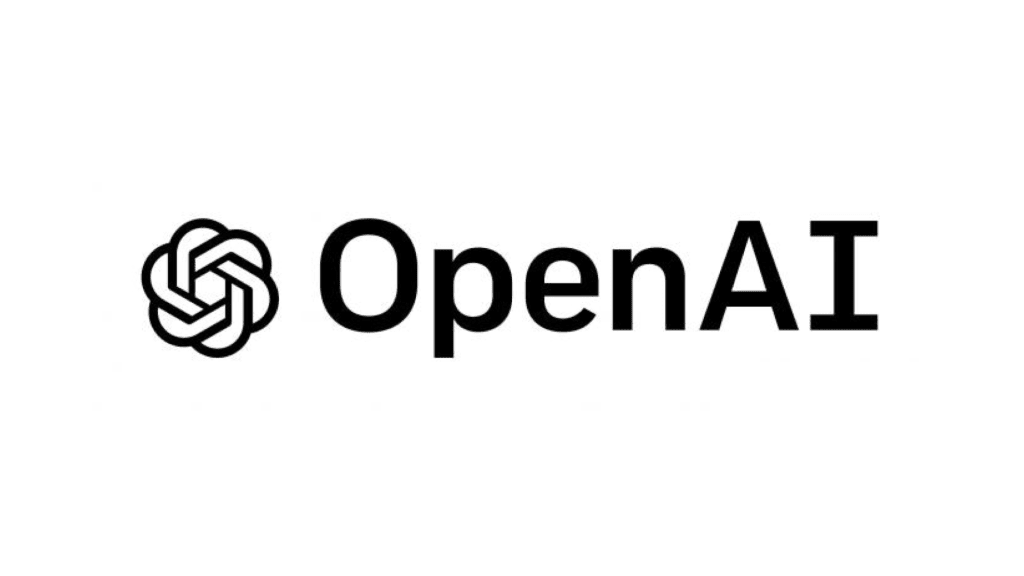The best PDF to Excel converter for business

You may have heard about OCR (optical character recognition) technology and are wondering if you should use it in your business. An OCR system works like a PDF to Excel or ERP converter and extracts information from various types of documents and allows you to convert that information into more useful formats, eliminating the need for manual data entry.
However, finding the right OCR system for your business can be a complex challenge.
We have conducted a market study to evaluate the various alternatives available to find the best PDF to Excel converter. Some of these systems are free and can be used to convert one or another document, then editing the cells to get the content we need.
Other systems offer speed and time savings, but many of them have additional complexities that you must take into account before making a decision, such as the need to have a computer developer to implement them or the costs of implementation.
What are the main advantages of an OCR?
1. Free Online PDF to Excel Converter Systems
Free online OCR systems can be useful for converting a few specific documents, but are not recommended for companies or consultancies that handle a large volume of documents on a daily basis.
The time it takes to edit and use information downloaded through these systems may be longer than the time it takes to enter the information manually.
There are several online OCR systems available, such as I converted, Onlineocr, ilovepdf, among others, that work as a PDF to Excel converter. It is important to evaluate whether these systems are suitable for the specific needs of your company or consultancy before deciding to use them.
2. Accounting or management systems with OCR functionality
Some current accounting or process management software has some integration with optical recognition technology. This can be an advantage, since they are integrated into the system you may be using.
However, these systems are not always specialized in OCR and data extraction, they can be a limited PDF to Excel converter, which can lead to some disadvantages.
For example, the OCR functionality may be limited to use within the accounting or ERP system and not allow the information to be downloaded for use in another way.
There may also be a slightly higher percentage of reading errors, which would require more human validation.
In addition, these systems may have limits on the number of documents they can process, very high implementation costs, and long training times.
Examples of these systems are Adaral, Anfix, Odoo, Quipu, among others. It is important to evaluate whether accounting or ERP systems that have OCR functionality are suitable for the specific needs of your company or consultancy. Although they may have some advantages, they can also have disadvantages.
3. Software specialized in OCR for companies or consultancies
There are specialized OCR (optical character recognition) systems that use artificial intelligence (AI) and machine learning to extract information from various types of documents in seconds.
These systems allow you to download the databases to Excel or integrate them directly with a management system or ERP, and are ideal for both companies and consultancies. In addition, these platforms allow you to read and extract information from different sources, such as invoices, tickets, delivery notes, payrolls, bank statements, among others.

So what is the best PDF to Excel converter or an ERP?
Selecting the best OCR for your business, accounting or tax advice will depend on your needs and the number of documents to process. However, it is important to keep in mind some essential requirements to ensure efficient document management. These requirements are:
- A system capable of saving time in document processing.
- Flexibility to adapt to your document management needs and those of your clients.
- Ease of use, without the need for extensive training or implementation.
- Speed in data extraction and subsequent editing.
- Versatility to read and extract data from various types of documents.
- Ability to reduce costs associated with manual data loading and potential manual errors.
dijit.app is an OCR software that meets all the necessary requirements for efficient document management. Being a cloud-based tool with drag and drop functionality, it allows you to extract data from invoices, tickets, delivery notes, purchase orders, guides, parts and forms in seconds. In addition, it is a PDF to Excel converter or import them into the accounting system and share them with clients.
With near-99% accuracy and 2-second processing time per document, a user-friendly interface, and quick and easy post-editing, Dijit.app is a great option for saving time and costs in document management.